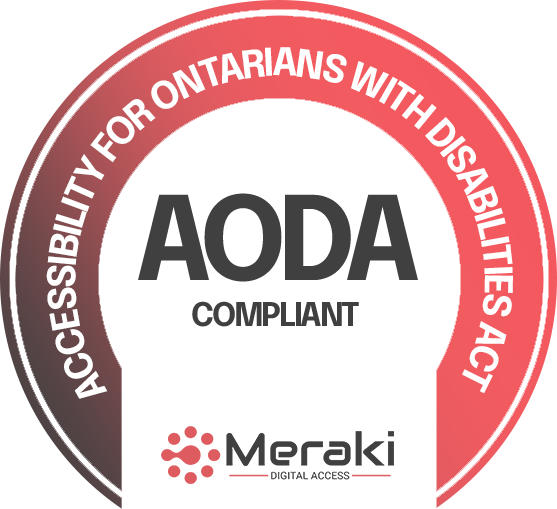
The Accessibility for Ontarians with Disabilities Act
The Accessibility for Ontarians with Disabilities Act 2005 (AODA) was implemented in Ontario, Canada. The Act was established to enhance the accessibility of public spaces in Ontario by 2025. Also, the Act allowed ample time for planning, modifications, and rectifying inaccessible infrastructure by setting a goal twenty years from its start.
Starting on January 1, 2021, any public websites managed by a recognized public sector entity or a corporate or nonprofit organization with 50 or more workers must comply with AODA regulations. The entity responsible for the website must comply with accessibility standards, either directly or through a contractual agreement. The restrictions only apply to websites and online material published after January 1, 2012. AODA aims to enhance accessibility standards for those with physical and mental impairments, including various individuals and establishments. Also, this Act’s criteria apply to any employer of Ontario citizens and cover products, services, facilities, employment, lodging, and structures.
AODA establishes minimal accessibility criteria for individuals with impairments. Individuals and institutions must adhere to these regulations to recognize, eliminate, and avoid obstacles. Within AODA, a “barrier” refers to anything that hinders a person with a disability from actively engaging in society due to their impairment.
AODA regulations pertain to websites and web-based applications. Organizations must ensure their websites conform to Web Content Accessibility Guidelines (WCAG) 2.0, Level AA. Moreover, this worldwide standard provides web developers with instructions on ensuring their web pages include impaired consumers.
What are the Web Content Accessibility Guidelines (WCAG)?
The World Wide Web Consortium (W3C), an international nonprofit organization renowned for establishing the official requirements for HTML, CSS, and various other digital technologies, has developed the Web Content Accessibility Guidelines (WCAG). These guidelines form a dynamic collection aimed at ensuring accessibility on the web. A multinational network of member organizations, researchers, W3C full-time employees, and the public collaborate to create the WCAG through their contributions. Staff members from Meraki Digital Access are involved in creating the WCAG standards.
WCAG is the main instructional manual for correctly coding a website to provide accessibility for impaired individuals. Moreover, WCAG offers specific guidelines for website administrators, developers, and programmers to produce websites, digital content, and markup using accessible methods that integrate effectively with assistive technology.
WCAG has undergone many changes and is presently at version 2.1. The criteria have three degrees of conformance, with more letters indicating higher conformance levels and better requirements. These levels can be likened to grades, with the lowest level representing “average,” the next level as “above average,” and the highest level denoting “excellence.” However, the four principles that govern the management of the WCAG are:
- Perceivable: Users must be able to perceive information and user interface components, requiring presentation in ways accessible to their senses. This implies that the content should be evident to at least one or more senses. For instance, to ensure permeability, design the web page and its text to be compatible with screen readers and other assistive technologies and devices. Moreover, when creating content, consider its capability to be presented in multiple ways without losing its intended meaning. Make efforts to facilitate users seeing and hearing the provided content, enhancing accessibility.
- Operable: Navigation and user interface components must be operable. It involves ensuring people can utilize the interface and that it doesn’t require activities beyond their skills. To achieve operability, every functionality may be accessed using a keyboard, allowing users to explore and control the interface without a mouse or touchpad. Give people enough time to read and understand stuff. Avoid time limits that may hamper consumers, especially those who need additional time for different reasons. For a safe and enjoyable user experience, avoid content that might cause seizures or physical responses.
- Moreover, it helps users find content and navigate the UI. Clear navigation and intuitive design improve usability. Also, it allows users to utilize non-keyboard inputs. Support voice commands and touch gestures to meet a variety of user demands.
- Understandable: Information and operating user interfaces are fundamental aspects that necessitate clarity and user-friendly design. To achieve this, consider implementing the following strategies: One should ensure the text is readable and easily understandable. Design the content and interface to appear and operate in predictable ways. Help users avoid and rectify mistakes by implementing features that guide them through the process.
- Robust: To ensure accurate understanding by a diverse range of user agents, including assistive technology, present the content in many formats. Also, users must obtain and maintain access to the material as technology progresses.
The Four Principles of AODA
AODA states that organizations must fulfill the requirements of workers, renters, consumers, or clients with disabilities. The accommodation right guarantees individuals the ability to work efficiently, live autonomously, and utilize resources available to those without disabilities.
- Dignity: Organizations that honor the dignity of individuals with disabilities regard them as valued individuals deserving of complete treatment. Also, people with disabilities are not treated as inconvenienced and are not compelled to embrace inferior service, quality, or comfort.
- Independence: This idea pertains to the autonomy to carry out tasks according to one’s methods. Excluding individuals from participating in an activity based on slower movements or speech should be avoided. Moreover, staff should refrain from rushing individuals or intervening in tasks they want to complete alone and in their own manner.
- Incorporation: Integrated services enable those with disabilities to access services on par with other consumers in the same location and manner. Integration involves creating policies, methods, and processes that are inclusive and accessible to those with disabilities. However, integration may not always meet the requirements of all individuals with impairments. The individual’s impairment or the absence of other options may necessitate alternative measures.
- Equal Opportunity: Equal opportunity entails having identical prospects, choices, advantages, and outcomes. For services, it implies that individuals with disabilities have equal access to benefit from providing products or services as others. Also, accessing or acquiring the service should not impose a substantially greater amount of effort on individuals. They should not have to compromise on quality or convenience.
Five Standards of AODA
Although each standard has specific criteria for regulation, some basic criteria apply to all standards and institutions. The requirements include training, an accessibility policy, a strategy, and self-service kiosks. AODA initially had five standards, but two more have been recently discovered:
- The Information and Communications Standards
The Information and Communications Standards establish guidelines for organizations to produce, deliver, and retrieve information and communications that are accessible to individuals with disabilities. Also, the criteria provide equitable opportunities for everyone to learn and participate in community activities.
- The Employment Standards
As per the Employment Guidelines, employers must ensure their workplace and hiring practices are accessible to people with disabilities.
- The Transportation Standards
The Transportation Standard mandates that transportation suppliers ensure that routes and vehicles are accessible to passengers with disabilities. Also, the standard mandates transportation providers to inform the public about the accessible technology and features available on their vehicles, routes, and facilities.
- The Design
of Public Spaces Standards
The Design of Public Spaces Standard outlines methods to enhance the accessibility of shared areas. Also, the majority of the areas it covers are located outside.
- The Customer Service Standards
The Customer Service Standard requires service providers to identify and eliminate obstacles that hinder consumers with disabilities from obtaining necessary services. This encompasses both physical and technical barriers.
- The Health Care Standards
This standard will apply to all healthcare entities.
- The Education Standards
This standard will recognize students’ challenges in grades K–12 and in college and university settings.
When does AODA apply fines and penalties?
AODA sets up groups to develop standards and provides a system for enforcing them. The legislation explicitly prohibits:
- Deliver inaccurate or deceptive information to a director or in an accessibility report.
- Fail to adhere to a directive issued under the AODA.
- Obstruct or refuse to collaborate with an inspection
- Do not intimidate, compel, punish, or discriminate against anyone for pursuing enforcement of AODA, complying with an inspection, or giving information during an inspection.
Fines for non-compliance can amount to a maximum of $50,000 per day or partial day of an offense. Corporations may face fines of up to $100,000 per day or a portion of a day. Moreover, all directors and officials of a company must make a reasonable effort to prevent the corporation from engaging in illegal activities. Ignoring it may result in the individual being penalized up to $50,000 for each day or part of a day.
How do I achieve AODA compliance?
AI-Powered The Meraki Digital Accessibility Widget is a simple solution to ensure your website complies with AODA and other requirements. It also guarantees that any content you include in the future will likewise be compliant. Providing that your website is standards-compliant might enhance your profitability, but it’s about ensuring accessibility for all users. Essentially, it is the correct course of action. Providing universal internet access is essential for all individuals.
For further information on how the UserWay Accessibility Widget adheres to AODA regulations, please get in touch with us. To begin utilizing the widget promptly, click the link below to start a free trial.