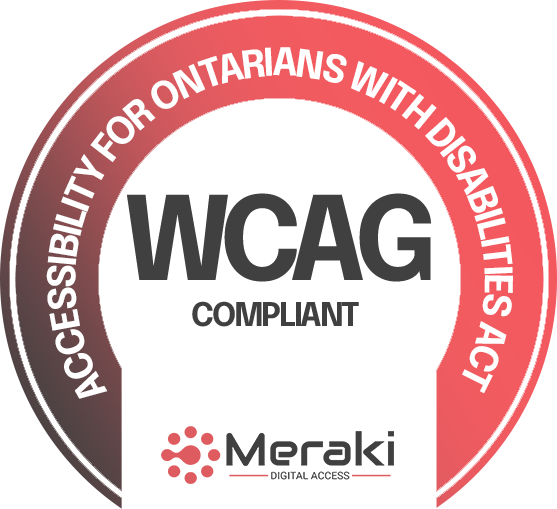
The Web Content Accessibility Guidelines (WCAG) presents inclusive design practices that aim to enhance the accessibility of websites and digital content for individuals of all abilities. The World Wide Web Consortium (W3C) established WCAG along with the Web Accessibility Initiative (WAI) and other community organizations working for people with disabilities. According to the most recent update of WCAG, 2.2 embodies the latest accessibility standards.
“Guidelines” are recommendations or best practices crafted to help organizations or individuals achieve a specific goal or standard. They lack inherent legal binding and do not obligate compulsory adherence; hence, the customary team is “confirming” rather than “complying.” However, on the other hand, the law imposes obligatory binding rules or regulations instituted by a government or other legal authority, necessitating strict compliance.
The Web Content Accessibility Guidelines (WCAG) possess no legal enforceability; they are widely known as the international standard for web accessibility, and several rules and regulations refer to the WCAG as the benchmark for legal compliance. Therefore, “WCAG compliance” is commonly called “WCAG conformance” due to its alignment with legal standards.
Key Mandates of WCAG 2.2 Guidelines
Web Content Accessibility Guidelines (WCAG) comprise technical instructions and the criteria for success for website owners, designers, and developers. These criteria facilitate the optimization of websites to accommodate specific needs. These needs include assistive technology, screen readers, keyboard-only navigation, and more and other accessibility tools and devices.
The WCAG 2.2 guidelines mandate websites to include the following factors:
- Ensure a powerful contrast between text and background color
- Include descriptive alt text for graphics and images.
- Give transcriptions and closed captions for video content.
- Ensure that labels are formed for all input fields.
- Give appropriate descriptive tags for all navigation links and buttons.
It is worth noting that nearly all digital accessibility regulations globally are based explicitly or implicitly on WCAG. Therefore, it emphasizes its significance in ensuring web accessibility.
Key Reasons for Prioritizing Accessibility in Web Design
Organizations and their design teams should prioritize familiarity with the WCAG 2.2 guidelines and maintain regular web content monitoring to ensure adherence.
There are three primary reasons cited for striving toward WCAG compliance:
- We are ensuring inclusion for a broader audience.
- We are optimizing website performance and functionality.
- We are achieving compliance with federal and international regulations.
Inclusion
Inclusion in web accessibility involves the removal of barriers that users encounter while navigating content. This entails ensuring access for individuals with disabilities related to hand motor skills, vision, and neurodiversity. Accessibility also refers to facilitating access to content across various devices, including tablets, mobile phones, and assistive technology.
Disabilities affect a significant portion of the global population, with more than 1 billion individuals worldwide having a disability. Additionally, numerous others encounter honorary or situational limitations that eventually drastically impact their ability to perform their daily tasks. This excludes the countless others experiencing ability changes to perform routine tasks due to age, illness, injury, and even situational limitations.
Optimizing website content by WCAG principles and success criteria yields a well-structured and user-friendly platform that attracts a larger audience. This optimization translates into several tangible benefits. Including enhanced user experience, higher traffic, higher conversions and sales, reduced abandoned carts, lower churn rate, and decreased bounce rate.
For example, WCAG must include alternative and descriptive text for all non-text content. Implementing alt text tags and providing transcripts for product marketing materials on an e-commerce website ensures that individuals with vision disabilities can access product information and make purchases. Additionally, incorporating relevant keywords in alternative text and transcripts improves the website’s search engine optimization (SEO) performance.
Regulations
The Web Content Accessibility Guidelines are the foundation for virtually all digital accessibility regulations worldwide. Therefore, organizations that fail to comply with digital accessibility guidelines expose themselves to significant liabilities, including fines and civil lawsuits.
Under Section 508 of the Rehabilitation Act, WCAG 2.0, compliance in the United States is explicitly required for government agencies and federal contractors. According to the outcomes of U.S. Department of Justice actions and many court rulings, private businesses and organizations in the U.S. are also subject to website accessibility laws as per the Americans with Disabilities Act (ADA) Title III. While not explicitly stated in the ADA, numerous consent orders and settlement agreements indicate that these private entities must meet WCAG standards to comply with the Americans with Disabilities Act (ADA).
- European Union: WCAG 2.1 Level A.A. is required for the European Union under EN 301 549
- Ontario, Canada: AODA requires WCAG 2.0 Level A.A. compliance.
- Australia: In Australia, the Web Accessibility National Transition Strategy obligates all government agencies to comply with WCAG. Under the Australian Disability Discrimination Act (DDA), private organizations are mandated to apply the WCAG to meet requirements.
- Israel: The Israel Standard (I.S.) 5568 applies to most business entities and obligates them to adhere to WCAG standards.
Demystifying “WCAG 2.2 AA” or “WCAG 2.2 AAA” Terminology
Let’s break down the terminology to understand the meaning of “WCAG 2.2 AA” or “WCAG 2.2 AAA”.
WCAG Versions
The World Wide Web Consortium (W3C) has maintained the WCAG guidelines For nearly three decades, which have undergone several revisions since the introduction of WCAG 1.0, now deemed obsolete. Moreover, these guidelines are created with the contributions of diverse, global groups of members, organizations, academics, W3C personnel, and the public sphere. Contributions from the Meraki Digital Access team members also play an essential role in developing W3C standards.
- WCAG 1.0 – May 5, 1999 (obsolete)
- WCAG 2.0 – December 2008
- WCAG 2.1 – June 5, 2018
- WCAG 2.2 – October 2023
The most recently cited versions of the Web Content Accessibility Guidelines (WCAG) in laws and international regulations are WCAG 2.0 and 2.1. The WCAG 2.1 added 17 new success criteria to enhance accessibility standards. Building upon WCAG 2.1, WCAG 2.2 expands further with additional criteria addressing mobile interface accessibility, emphasizing inclusivity for individuals with cognitive or learning disabilities and users with weak vision. WCAG 2.2 guidelines serve as there the latest update for WCAG standards.
This latest revision extends from several foundational principles of accessible web design, aiming to support developers creating inclusive content for people with visual, hearing, motor, and cognitive impairments. The Working Group responsible for WCAG’s development is actively refining the standard, and WCAG 3.0 is currently in the drafting phase.
WCAG Levels
Now that we understand the various versions of WCAG, we can clarify the meaning behind compliance with WCAG 2.2 AA standards. The Web Content Accessibility Guidelines (WCAG) comprises three levels of conformance: Level A, Level A.A., and Level AAA. These levels serve to establish accessibility standards for web content and are used to define the accessibility standards for web content. Each has a set of criteria to enhance accessibility for individuals with disabilities. The content becomes exclusive and accessible to the higher Level.
Level A: It addresses the most fundamental barriers for users with disabilities. Meeting Level A ensures the accomplishment of some basic accessibility. For instance, providing alternative text for images to read what the image is about. As a result, this helps people with visual impairments understand the content of the photos.
Level A.A.: This denotes an intermediate level of accessibility, surpassing the basic requirements of Level A. Achieving Level A.A. entails taking further steps to accommodate a broader array of disabilities. This Level encompasses all Level A requirements and additional criteria. For instance, providing audio descriptions for videos enhances accessibility for visually impaired individuals. Therefore, ensuring everyone’s understanding of videos, not just visual perceivers.
Level AAA: This signifies the highest Level of accessibility, reflecting an exceptional standard of inclusivity and delivering the optimal user experience for individuals with disabilities. Also, it includes all Level A and Level A.A. requirements, as well as more demanding criteria. For instance, it provides users with a text transcript, sign language interpretation, audio description, and robust audio descriptions for streaming media. As a result, helping people with different disabilities like blindness, deafness, low vision, and hardness of hearing perceive content.
Understanding WCAG Conformance Levels
The distinction among the WCAG conformance levels lies in the extent of accessibility coverage they provide. While Level A addresses fundamental accessibility needs, Level A.A. takes accessibility to a higher level, catering to a wider audience. However, Level AAA furthers by ensuring an exceptionally inclusive experience for valuable users with various disabilities. Achieving Level AAA conformance typically requires more extensive designs and development efforts than is generally more challenging. Therefore, it may require substantial design and development efforts compared to Level A or A.A.
However, all three levels are crucial for establishing a truly accessible and usable web environment for everyone. For WCAG compliance, businesses are mandated to conform to Level A and Level A.A. success criteria. Meanwhile, Level AAA conformance is optional but represents the pinnacle of accessibility standards.
SC 1.2
To understand the distinctions between Level A, Level A.A., and Level AAA, let’s examine an illustrative example focusing on the success criteria associated with video content. This will highlight how each criterion encompasses unique requirements to ensure accessibility success.
- Level A – 1.2.3 Audio Description
- Level A.A. – 1.2.5 Audio Description (Prerecorded)
- Level AAA – 1.2.8 – Media Alternative (Prerecorded)
Success Criterion 1.2.3 (Level A): This stipulates that videos containing substantial visual content must provide alternative means of perception for individuals with visual impairments. This can be achieved by including either an audio description or a text alternative, ensuring accessibility for users who rely on alternative formats to comprehend visual information.
Success Criterion 1.2.5 (Level A.A.): This criterion emphasizes the provision of audio descriptions specifically for prerecorded video content. It ensures all can comprehend the content, even those individuals who are unable to see the video. This is facilitated through auditory means by listening to its audio descriptions.
Success Criterion 1.2.8 (Level AAA): This success criteria mandates the provision of a text transcript for all audio content, including the audio description. This requirement benefits users with disabilities related to vision and hearing challenges, such as individuals with low vision who may struggle to perceive captions or visual content and those with hearing impairments who cannot perceive audio content. The text transcript ensures accessibility by providing an alternative means for users to access and comprehend the audio content presented in the video.
The Four WCAG Principles: Building Blocks for Web Accessibility
The four principles that underlie WCAG serve as the ultimate goals for web accessibility, providing a fundamental philosophy for achieving accessibility on websites globally.
- Perceivable: This principle ensures the importance of presenting the website content and interface elements understandably and conveniently. Indeed, the content should be delivered in such a way that it is perceived through at least one of the user’s senses is essential.
- Operable: This principle emphasizes the necessity for the user interface elements and navigation to be fully operable by users. As a result, this ensures that the users can easily interact with the interface and are not required to perform actions beyond their capabilities.
- Understandable: This principle ensures that the users must be able to comprehend the information presented and should be able to understand how to use and navigate the website effectively.
- Robust: This principle focuses on various user agents, including assistive technologies. It ensures that these users can access website information and use the interface. As a result, this emphasizes the importance of designing websites that remain accessible and functional with the evolution of technology over time.
High-Level Guidelines in the WCAG Principles
Below are the 13 high-level guidelines in the WCAG principles, grouped according to the principles they encourage:
Perceivable
Text Alternatives
Text alternatives are equal replacements for non-text elements, such as providing labels for a form field or image descriptions. These alternatives ensure that users who cannot perceive or interact with non-text content can comprehend its purpose and contextual meaning.
Time-Based Media
The closed captions, Alt text, and transcripts should synchronize with interactive media to ensure access to alternative formats corresponding to time-based content.
Adaptability
All content should be flexible and capable of accommodating without losing the information when the display size of a website is changed. As a result, this flexibility ensures that the users can easily access and comprehend the content across various devices.
Distinguishable
Content formatting should have appropriate spacing and text size for distinguishability. Therefore, this ensures a solid contrast between foreground text, background color, and images, enhancing readability and accessibility for all users.
Operable
Keyboard Accessible
Websites should be fully operable through keyboard-only navigation. They ensure that users of all abilities can access all functions without disruption. Certainly, this means websites should not interfere with typical keystrokes or short-cut commands, allowing seamless navigation for users who rely on keyboards.
Enough Time
Adequate time should be programmed for all time-based media and interactions to ensure the users have sufficient time to read or respond to the content.
Seizures and Physical Reactions
The website design and display should avoid excessive flashing and other triggers for seizures or physical reactions. Therefore, this ensures a safe and comfortable browsing experience for users susceptible to such stimuli.
Navigable
Websites should provide users with straightforward and logical navigation options to discover and access content quickly. Navigation menus and drop-downs should be intuitive and sensible. Moreover, the heading and subheading tags should break up long text boxes, aiding content comprehension.
Input Modalities
Users should experience a consistent website experience regardless of different options for input beyond just a keyboard and mouse. This includes accommodating switch controls, eye trackers, and voice commands, ensuring accessibility for users with diverse needs and preferences.
Understandable
Readable
All written content should be clear and understandable, avoiding jargon, uncommon words, and excessive acronyms. However, if unfamiliar language is necessary, it should be accompanied by definitions and the complete unabbreviated phrase to ensure comprehension.
Predictable
Websites and content should function predictably. This includes maintaining a vertical scroll orientation and ensuring the inclusion of all navigation links in the heading and footer margins for easy access.
Input Assistance
Users should be able to utilize saved browser input information to prevent errors. Moreover, to ensure accuracy when filling out login fields and sign-up forms. As a result, this input assistance feature enhances user experience by streamlining the input process.
Robust
Compatible
Websites should prioritize compatibility with current and future user agents, including assistive technologies, to provide the best possible user experience for all users, supporting inclusivity and usability.
FAQ’s
Is it mandatory for my organization’s website to follow WCAG 2.2 AA standards?
Numerous consent orders and settlement agreements indicate that these private entities must meet WCAG standards to abide by the guidelines of the Americans with Disabilities Act (ADA). In the United States, WCAG 2.0 compliance is explicitly mandated for government agencies and federal contractors as per Section 508 of the Rehabilitation Act. According to several rulings in court, the relevant results of U.S. Department of Justice actions, organizations, and private businesses in the U.S. are also directed to website accessibility laws mentioned in Title III of the Americans with Disabilities Act (ADA). While not explicitly stated in the ADA.
How do I make my website WCAG 2.2-compliant?
Achieving compliance with WCAG 2.2 standards is a complex and technical endeavor. Upgrading a website to meet these WCAG 2.2 standards often requires a significant investment in time and money. Most business owners and in-house I.T. departments need to gain the skill and the bandwidth to handle such an undertaking.
Fortunately, there are solutions available to help streamline the process. Businesses can enlist service developers who specialize in accessibility design to audit and address issues manually. Advanced software solutions like Meraki Digital Access’s AI-powered Accessibility Solution offer accessible, cost-effective alternatives. We aid in making WCAG compliance more feasible for businesses of all sizes.
Is WCAG 2.2 compliance the same thing as WCAG 2.2 conformance?
Indeed! The WCAG was developed as a comprehensive guideline set with specific success criteria. By implementing these guidelines, organizations can ensure their digital content is accessible and does not inadvertently create barriers for individuals with disabilities. Anti-discrimination laws, including Section 508 of the United States Rehabilitation Act of 1973, directly refers to the WCAG for assessing compliance.
Is ADA compliance the same as WCAG conformance?
According to several court rulings and the proceedings of U.S. Department of Justice actions, private businesses, and organizations in the U.S. are also directed to accessibility laws under Title III of the Americans with Disabilities Act (ADA). While not explicitly stated in the ADA, numerous consent orders and settlement agreements indicate that these private entities must meet WCAG standards to comply with the Americans with Disabilities Act (ADA).
Explain the relevance between WCAG 2.2 and WCAG 2.1.
The most recently cited versions of the Web Content Accessibility Guidelines (WCAG) in laws and international regulations are WCAG 2.0 and 2.1. The WCAG 2.1 added 17 new success criteria to enhance accessibility standards. Building upon WCAG 2.1, WCAG 2.2 expands further with additional criteria addressing mobile interface accessibility. Therefore, it emphasizes inclusivity for individuals with cognitive or learning disabilities.